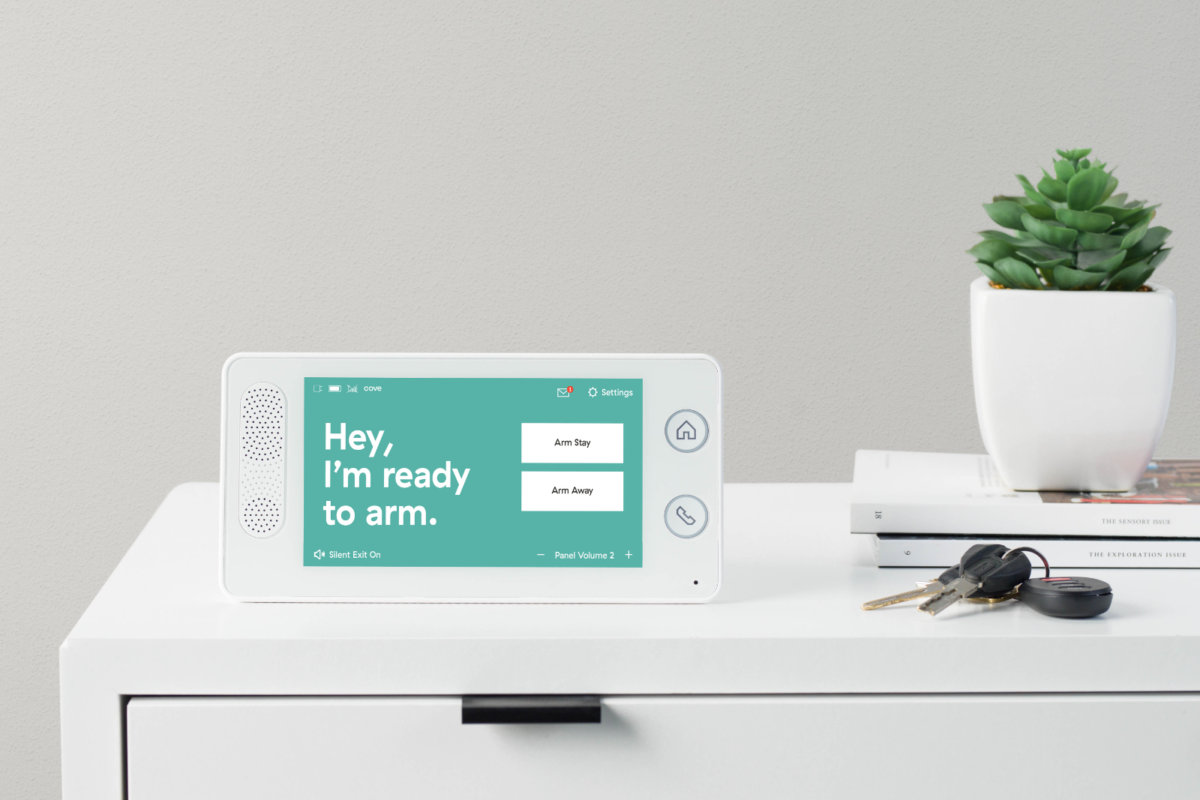How Does a Home Security System Work?
Link Copied

When you hear “security system,” what comes to mind? For many, it’s what’s portrayed in the movies. Guards sitting at a large desk watching multiple monitors connected to security cameras all over a large building. Certainly that can be a true picture for businesses or government agencies that require a certain level of security. But a home security system is different.
Home security systems are geared toward YOU and your specific needs. A home security system can be set up in a small apartment or a large home, according to what is needed to keep its residents safe. Plus, with advances in technology and changes in how security companies offer monitoring services, there are more options for you to choose from. Because of the variety of systems and technology, it’s worthwhile to learn all you can about the different aspects of home security.
In this article, we’ll cover how a home security system works so you can make an informed decision as you shop around and choose what’s right for you.

Why You Should Consider a Home Security System
Imagine having a home security system already installed in your home. That feeling of safety, knowing that there is an extra layer of protection, gives you a sense of calm. Peace of mind. That right there is one of the biggest reasons people want a security system. They want to feel safe.
Protection for You and Your Family
A big reason people choose to install a home security system is because they work. In fact, the mere presence of a system deters burglars–by a lot. The FBI reported that a burglar is 300 times more likely to skip a home that has a home security system. That’s no small number. Think about it. If you had the chance to be 300 times less likely to be the victim of a home invasion, would you do it?
Here’s another statistic. Research by the University of North Carolina at Charlotte has shown that 60% of would-be burglars decide not to target a home when they notice the presence of a security system while casing the property. Once they see an alarm or a security camera, they will move on and find another house to target.
Prevent Break-Ins
Criminals are usually desperate for money, so they look for opportunities to steal. Many times, they break into a home not far from where they are staying. What are they looking for? Cash, electronics, jewelry, tools, firearms–anything of value.
Lost items along with broken doors and windows can add up. Each break-in costs the homeowner an average of $2,661. Most families can’t afford to suffer that much loss. Not to mention the potential harm to a person if the burglar comes in while a homeowner is at home.
Many people become fearful at night, worrying that a breakin will occur at night. While it’s possible, over half of burglaries take place during the daytime. The most common are between 10 a.m. and 3 p.m., when the homeowner and family are likely away at work and school.
Footage Can Be Useful in Criminal Investigations
While a home security system can deter criminals, sometimes even that doesn’t keep someone from breaking in. If you have cameras and a burglar comes into your home, the footage can be useful evidence in identifying and convicting the criminal. That will help you and your family sleep better at night, knowing that person is off the streets. And that will make your neighborhood and whole community safer.
Control Your Home Remotely
We have busy lifestyles these days. We’re working from home, or we’re jetting off last minute on a trip. Someone comes by for a visit, or you are waiting for packages to arrive. Some days, it can feel like you’re constantly in and out of the house. That’s why when thinking about home safety, people want a way to arm or disarm their security systems remotely. That sense of control is important because you are in charge of the activity in and out of your home.
With today’s technology, you can easily control your home’s security remotely. A Security Key Fob or an app connected to your system ensures you always know what’s going on at your front door or anywhere around your home that has sensors or cameras.
Insurance Benefits
If you own your home, you’re already paying for home insurance. Did you know that you could get a discount if you have a security system? According to the Insurance Information Institute, some companies will discount your premium if you install a home security system.
Be sure to call your insurance company first to see what they offer, as all companies are different. If your insurance company does offer a discount, most likely they’ll ask for a certificate from the home security company. Once your system is installed, simply call the security company’s customer service line and they can get a certificate sent to you.
Detect Environmental Threats
Besides protecting against break-ins/theft, home security systems also safeguard homes against environmental threats such as fire or floods. When looking at different security systems, you’ll likely see options for smoke detectors, flood sensors, etc. A flood sensor, for example, is placed under sinks, near appliances and water heaters, and will alert you when moisture is present. That way, you’ll know there’s a problem before it causes damage.
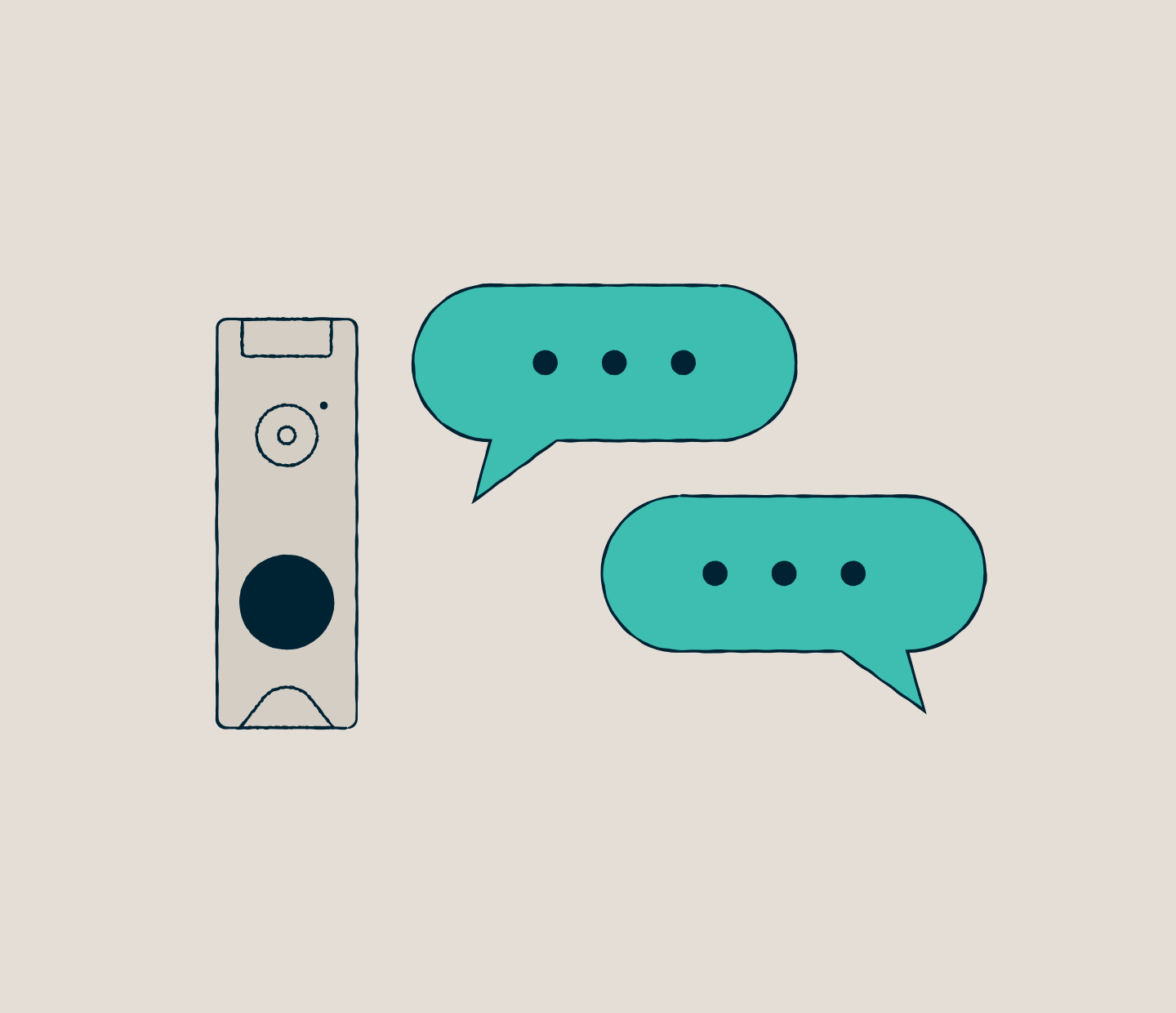
How Does a Home Security System Work?
Let’s start with the basics. A home security system has two main components:
Equipment: For most residents with a home security system, their equipment consists of a variety of security cameras, several different sensors/detectors. This equipment is installed and connected to a panel/hub that creates a cohesive system.
Monitoring: Having the equipment is one thing–now it’s time to keep watch on it. As far as monitoring goes, that can be done by the homeowner (called self-monitoring) or by a company (called professional monitoring). There are pros and cons to each, which we’ll address later.
When equipment and monitoring are used together, they help protect a residence against break-ins and/or theft. Or if there is a break-in, a home security system can help identify the offender. Now let’s dive deeper into how each piece of equipment works, as well as how monitoring works.

Equipment Details: Security System Components
A home security “system” is a grouping of several different pieces of equipment all connected into one. Before we can understand how a security system works, we need to know what each of the components are and how they work individually. Here are the main pieces of equipment that can comprise a home security system.
Control Panel or Alarm Panel or Hub
A control panel is the command center. It connects all of the other components, making everything into a true “system.” Depending on the panel, they connect either by wire, through radio frequencies, or through wireless internet to all of your installed security or smart home devices.
This device has a screen that shows the different components of the system and gives you the ability to control them. With the control panel, you can arm or disarm the system, troubleshoot, or even bypass specific devices by using the alarm keypad to give commands to the alarm system. It can connect to door and window contact sensors, motion detectors, smoke alarms, carbon monoxide detectors, flood and freeze sensors, glass break sensors, and even medical devices. By connecting all of these sensors and detectors into one central device, you can easily be in command of your home's safety.
More modern alarm panels, like the Cove Touch Alarm Panel, use individual user accounts with unique PINs for varying levels of security access, with one master code to manage them all. This allows for other members of the family to be able to use the system without granting everyone full-level access to all the administrative functions. It is also more secure than more basic systems where there's only one code for all the system's commands.
Door Sensors and Window Sensors
A door sensor keeps tabs on whether doors have been opened. The sensor itself is a two-piece device. One part of the wireless door alarm is attached to the edge of the door, and the other part is attached to the door frame. Both parts are mounted with an adhesive strip. The two pieces are parallel with one another, almost touching. When the door is opened, it breaks the invisible connection between the two parts of the sensor, tripping the alarm and signaling the alarm panel.
The same type of sensor can also be used on windows. One part of the window sensor is attached to the window itself, and the other part is attached to the window frame. That way, if someone opens the window, it breaks the connection and trips the alarm, letting you know that someone has opened the window.
To elaborate, one part of the sensor has a magnet inside, and the other part contains a magnetically sensitive trigger called a "reed switch." The reed switch houses two magnetic wires that are prevented from completing a circuit when its sister piece is next to it. When the part of the door sensor that contains the magnet moves away from the other half of the sensor, the two wires of the reed switch are able to touch, which triggers a signal to your Cove Touch Alarm Panel.
Motion Detectors
A motion detector is a small device that can sense if a human is passing by. Typically, these are placed on the wall in main living spaces of the home. So when you arm your security system, if someone is inside your home who shouldn’t be there, the motion detector will alert your panel, which will then alert you of possible danger.
The different technologies that are used to power motion sensor lights and motion activated cameras are applied in the exact same way to power motion detectors.
*Heat Detection Sensors. Motion detectors that use heat detection sensors monitor the temperature within their field of view. If the sensor detects a sudden rise or fall in temperature, like, say an intruder crossing through your kitchen, it will send an alert to your security system’s control panel to notify you of the possible danger.
*Signal Blockage Sensors. Another type of motion detector uses blocked signals to determine if there is movement. These detectors monitor when objects physically block the signal of a passive infrared sensor that is emitted from the motion detector device.
*Light Change Sensors. Light change detectors track ambient light to detect movement. If the device sees a sudden or large enough change in lighting, like a person’s shadow crossing in front of the device’s field of view, it is interpreted as movement.
*Contact Sensors. Usually placed on doors or windows, contact sensors activate when the direct signal from one part of the sensor to the other is interrupted. This happens when the door or window they are fastened to is opened.
Cove's motion detectors use an infrared sensor in order to detect the body heat of the intruder. The heat signatures and radiation which is emitted from the human body allow for our wireless motion sensor to function if someone enters the room. When you have active sensors in a room, you will be alerted to the immediate change of infrared energy.
Indoor Cameras
An indoor security camera is a great way to really see what’s going on in your home. In real-time, you can keep an eye on pets, children, and guests. When your system is armed and someone walks by, it’ll detect them and send an alert to your system, which will send an alert to you.
Cove’s indoor camera is motion-activated. While traditional recording cameras can capture footage of a robbery, motion-activated cameras can capture footage and simultaneously send you an alert that there is suspicious activity while the robbery is taking place. This eliminates unwanted surprises, decreases crime, and increases your peace of mind.
Some motion-activated cameras use a light image sensor technology to detect movement within their field of view. Another type of motion-activated camera technology determines if movement has taken place by comparing pixels in images it captures of its environment. This type of camera utilizes motion-sensor lighting. Whenever the camera detects a drastic enough change in lighting (like, say, a person's shadow), its sensor activates and it begins recording footage.
Whenever your camera's sensor is activated, it will begin recording video and send an alert to an app on your mobile device. This means that you can get notifications in real time from anywhere in the world as your camera detects activity.

Outdoor Cameras
An outdoor security camera is your first line of defense for home security. It is your eyes and ears on what’s going on outside, catching suspicious activity before it gets in your home. There are a large variety of outdoor security cameras on the market. At Cove, we have a motion-activated camera so it only captures footage when motion is detected. That way, if there is activity, you won’t have to watch hours of nothing on camera before finding what you need. It also saves on video storage space.
Some motion-activated cameras use a light image sensor technology to detect movement within their field of view. Another type of motion-activated camera technology determines if movement has taken place by comparing pixels in images it captures of its environment. Whenever the camera detects a drastic enough change in lighting (like, say, a person's shadow), its sensor activates, and it begins recording footage. Whenever your camera's sensor is activated, it will start recording video and send an alert to an app on your mobile device. This means you can get notifications in real-time from anywhere in the world as your indoor or outdoor security camera detects activity.
Cove’s outdoor camera uses AI motion detection to trigger notifications. How it works is simple—A PIR motion sensor on the camera will trigger when a heat signature matching a human heat signature crosses the field of view. At that point, the camera can analyze if the shape appears to be human and will begin recording, and then send a snapshot of the person’s face to the app.
Key Fob/Key Remote
You’re probably familiar with a key fob, especially if you have one for your vehicle. It’s a small device that acts as a key without actually being a physical key. A key fob, also called a key remote, can be programmed to do various tasks quickly, like access your home's security monitoring panel with just the press of a button.
The thing about the key fob is, it must be within proximity of your home security monitoring panel in order to work. When you press a button on the key fob, it will send a signal to that device to authenticate the action the user wants to perform. The device that is designed to receive messages from your key fob will only respond to a signal from a fob that has been specifically programmed into that device's system.
Since people usually have their car keys with them when they are away from their house, a popular place to keep a security key fob is on a lanyard or keychain. Storing your key fob with your keys means that it is more easily accessible whenever you might need it.
The Cove home security system is capable of recognizing multiple key fobs. This means that you can grant access to multiple people who you trust and who regularly visit your home, like your parents or your babysitter.
Environmental Sensors
Home security is more than just protecting against intruders or theft. It’s also about keeping the structure safe as well. That’s why many home security systems also offer what’s known as “environmental” sensors, aka smoke detectors, flood detectors, and more.
Think about how well security cameras and door sensors pair with environmental sensors. All of them are devices that keep an eye on your home and can alert you when there is a potential threat. Doesn’t it just make sense to include them in the system? Here are two main environmental sensors and how they work.
Smoke Detector: Most people are familiar with smoke detectors and realize their importance. But how they work has improved over the years and many are now “smart” smoke detectors. Smart smoke detectors offer myriad innovative features and helpful benefits that make them stand out as a superior option. Some of these include:
*Self-check: Smart smoke detectors check the status of your batteries hourly and automatically alert you when a battery is running low. They also text you or send you an alert to let you know which specific alarm needs new batteries, so you don’t have to check multiple devices.
*Check detector health: Smart detectors let you see how each detector is performing and reminds you when it's time to update your detection system.
*Automatic emergency contact: Smart detectors can automatically contact emergency officials to ease your mental burden and focus on your family’s safety during an emergency.
*Convenience and safety: Advanced technology keeps your family safer by quickly detecting smoke.
Flood Sensor: Water leak detectors have small sensors that detect water. Whenever these sensors come in contact with moisture, the device issues an audible alarm or sends a notification to your alarm panel and phone.
At the base of each detector are many small water leak sensors designed to detect moisture. When a water leak sensor gets covered with as little as 1/16th of an inch of water, the device triggers an audible alarm emitted from the panel. This alarm can be sounded in a number of ways, including a noisy warning alarm that is intended to get your attention no matter where you are in your house, an alert sent to your security touchscreen panel, or an alert sent to your smartphone via text message or mobile app notification.
If you are frequently away from your house, (if you work during the day, for example) having a water leak detector that can send you a push notification is ideal. This way you will not have to be home to know if your leak detector is sounding its alarm.
Once your device's alarm has sounded, you'll know immediately that you need to get to your home's shut off valve so you can turn off the water supply. This fast system of alerting leads to fast action and that fast action leads to minimized water damage. Bonus tip, know where your water shut off valve is, so you can take action quickly if alerted.
Yard Sign and Window Stickers
Obviously these aren’t typical security equipment, but these are important parts of the system. When you order a security system, most companies will send you a yard sign and window stickers. Be sure to install these along with your equipment. The mere presence of a security system is proven to deter theft. When a criminal sees that you have a system in place, they are 300% more likely to skip your house and find something else.

Connecting All the Equipment
Now that you have a sense of the different equipment required for a home security system, it’s time to put it all together. When you order a system and it arrives at your house, you’ll have a box full of equipment. Try not to feel overwhelmed at the sight of all of the different pieces. Getting them all set up and working as a complete system is easier than you think. Once they’re all in place, it’ll all make sense and once your system is armed, you’ll feel the peace of mind you’re looking for.
Professional Installation vs DIY Installation
Homeowners have two main options when it comes to installing their home security systems: professional installation or DIY installation.
Most companies offer professional installation, either as a standard part of business, or optional if the customer requests. Professional installation requires installers to come into your home to do the work. There are pros and cons to professional installation.
Cons: Scheduling the installation will depend on the availability of the installers, which could possible take time. Once they do arrive, strangers will be in your home to set up the equipment and test it, and that can be uncomfortable for some. The extra cost of paying installers will be reflected either in your total system package payment or as a separate fee.
Pros: Professional installation means the equipment is placed where it needs to go, and all the equipment is installed correctly and connects to the control panel. In short, when the installers leave, your system is ready to use without you needing to do anything.
The other option is DIY home security companies, where you install the system yourself. This is a newer option that has gained popularity over recent years as equipment is wireless and easier to set up. There are pros and cons to the DIY option.
Pros: Customers may prefer doing it themselves because they don’t want strangers in their home. Also, they may want to choose where to place the sensors and cameras after they learn about the proper placement of sensors and cameras and how they work. Installing themselves also saves the customer money.
Cons: Some customers may not be physically able to install the system themselves, or they may not feel comfortable doing it. Many DIY security companies have a professional installation option for an extra fee.
Cove is a “DIY installation” company, and it was designed to be really easy to install. Customers can simply take the equipment out of the box, turn on the control panel, and let it walk them through installation. All of the equipment is already paired with the control panel–they just need to be put in the right places in your home and set up (we have several instructional videos that will help). Most people install their Cove systems in 30 minutes or less. If customers have questions, Cove has one of the highest-rated customer service teams in the business, and they’re ready to help 24/7.
How Sensors Interact with Control Panels to Monitor the House
Once everything is installed and working, you may be wondering how it all works together. If your child accidentally opens the front door and trips the alarm, how did that actually work?
Essentially, each sensor or camera detects movement. The way it does this can vary, and as technology advances it just gets more accurate. Once motion is detected, it sends a radio signal to your control panel. The control panel is connected to your contact information AND the monitoring center at Cove or whichever security system you purchased. So when movement aka a possible threat is detected, it sends you an alert and it sends the monitoring center a message.
With Cove, you will get a text and call along with an alert via the panel in your home. That way, if you’re not home you will know what’s going on. If you reply saying there is no threat, no emergency responders will be dispatched. However, if you confirm there is a threat or if you don’t respond at all, our monitoring team will send emergency personnel your way.
Wired vs Wireless Security Systems
When shopping around for a home security system, you will find that you have the option for wired or wireless systems. For many years, wired was the only option, but as technology has advanced, wireless equipment came on the market. This is good news for homeowners who are looking for extra flexibility.
There are many pros and cons to wired vs. wireless systems. Wired systems require professional installation, are permanent, good quality, and may have the extra options you are looking for. Wireless is less expensive, convenient, accessible, and much easier to install.

Keeping Watch: How Monitoring Works
The final piece of the puzzle is monitoring. If you are in the market for a home security system, what type of monitoring do you want/need?
Professional Monitoring
With professional monitoring, you pay a monthly fee for professionals to be ready at all times to respond to potential threats at your home. Depending on the company, they connect their monitoring center to your control panel either by landline, WiFi, cellular connection, or ethernet connection. When choosing which home security company to go with, be sure to check their requirements.
If an intruder trips your door sensor, for example, it alerts the control panel which alerts the monitoring center, who are then on guard to call police. They wait a predetermined period of time (seconds to minutes) for you to respond and let them know it’s a false alarm; otherwise, if you don’t respond at all or if you confirm the threat, they call the police for you.
That’s the big difference between professional and self-monitoring–who calls the police. One big safety guard for having professional monitoring is that no matter where you are or what you are doing, someone is ready to respond for you.
Self-Monitoring
With the advent of the video doorbell, many people have that one piece of security equipment on their home. Once installed at the front door, they download the app on their phone to connect to the doorbell. When there is motion at the front door, it alerts their app. That’s it. For some people, that’s enough. They are able to self-monitor and feel that extra level of safety they are looking for. Customers can also install other security devices and do the same thing. There are even entire systems that people can buy and use to self-monitor their entire home. They save the monitoring fees every month and have the footage they need in case of a break in.
At Cove, we offer inexpensive professional monitoring services. When it comes to home security, we believe that you need to cover all your bases. If you’re out of town or not able to respond to a potential threat, Cove has your back. If you’re at work in a meeting or out of town for the night, we’ll call the police for you so you don’t have to worry about coming home to a broken door or other issues.
Our monitoring system is more reliable than typical Wi-Fi, cellular, or landline systems. Your hub connects to our monitoring team via a stable ethernet connection, with 4G cellular backup in case the power ever goes out. Our agents are located at six monitoring stations nationwide.
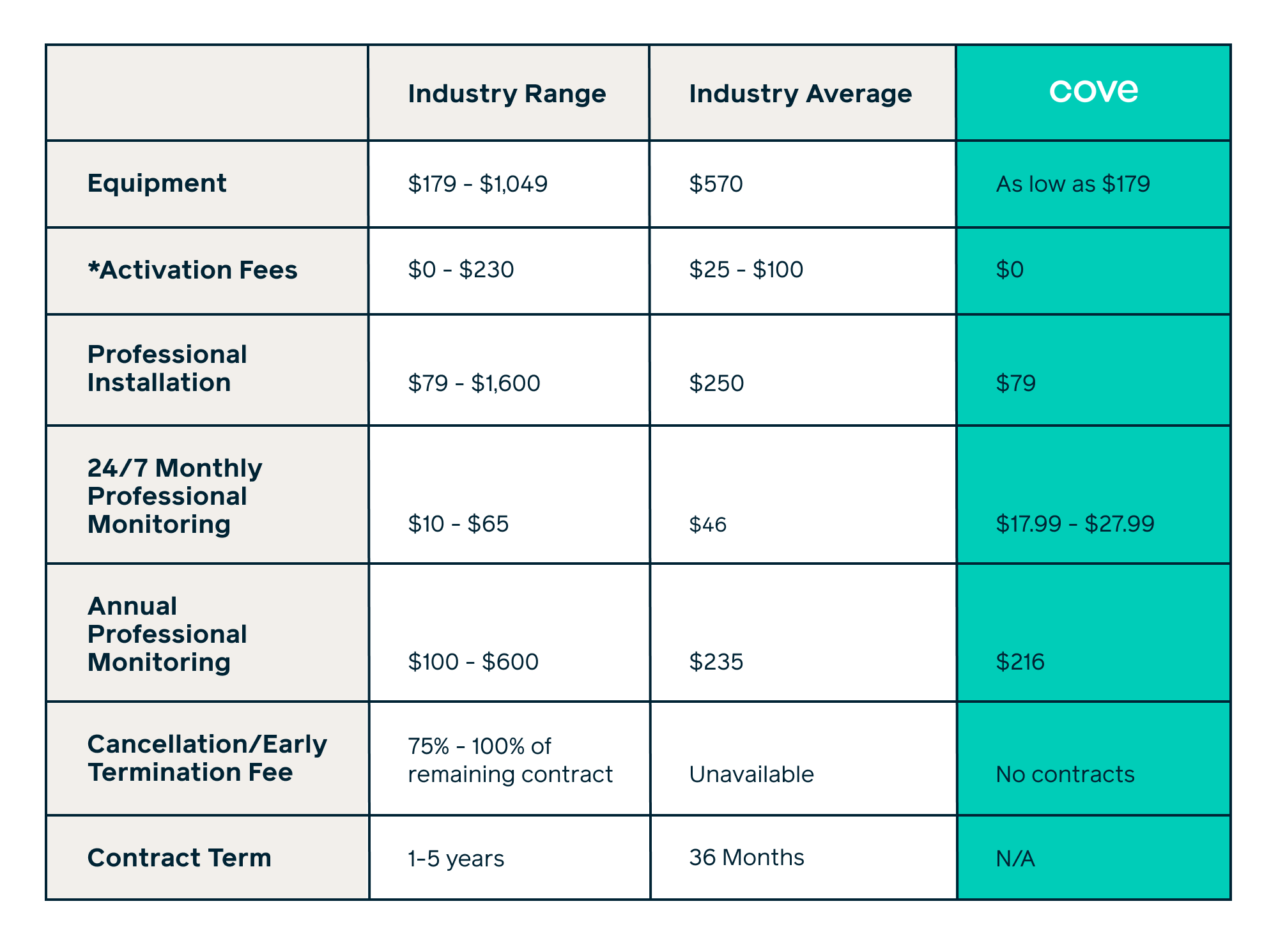
Cost of Home Security Systems
Hopefully now you feel more knowledgeable about how home security equipment works and what type of monitoring you need. While considering all of these things are important, when it comes to actually purchasing a system, a big part of what you choose may come down to cost.
Upfront Costs
The upfront costs of home security systems are the equipment. You’re going to need sensors, cameras, a control panel, etc. in order to start protecting your home. With some companies, you can simply purchase the equipment and you own it outright. With other companies, you actually lease the equipment and never actually own it. As each company does things differently, be sure to do some research so you know what to expect.
At Cove, we try to make our equipment costs as low as possible so more people have access to home security. When you order your equipment with us, you purchase it outright. You also have the option to pay for the equipment over time. The longer you’re a customer, you also accrue equipment credits so you can add more pieces to your system.
Ongoing Costs
The ongoing costs of a security system are the professional monitoring. The fees vary from month to month. At Cove, our Basic plan is $17.99 per month and our Plus plan is $28.99 per month. Be sure to check any company you are researching to see if they ever allow rate hikes. Some companies will start customers at one price, then raise prices later. Cove never has rate hikes so it’s always one affordable payment.
Contracts vs No Contracts
While most security companies require a contract, Cove does not have contracts. That way, you aren’t locked in and can cancel at any time. As you research different companies, double check to see if they require contracts or not. If they do have contracts, what are the terms?

Important Considerations When Choosing a Home Security Company
Now that you are armed with all of the pertinent information, it’s time to search for a home security system that fits your needs. Except there is one final consideration–choosing the right company for you. What does that mean? Each company is different and focuses on different things. Here are a few things to consider when searching for a home security company.
Customer Service
Most people appreciate good customer service when dealing with any company. However, customer service is especially important when it comes to your and your family’s safety. You want a company that not only does its job, but actually takes care of you.
When shopping around for a home security company, It’s worthwhile to find one that has high customer service ratings. Check out different companies on Trustpilot or other review sites to see how many customers offered responses and what the overall rating is.
At Cove, we make customer service a top priority. We have a 4.6 rating on Trustpilot with over 5,000 ratings. We’re constantly rated one of the top home security companies for customer service. That’s because we believe for you to feel safe, you need to know we have your back.
Response Time
You want a home security company that has fast response times. Period. This means that when a sensor or camera at your home detects a threat, they immediately respond. At Cove, we immediately send a text, call, and alert through the control panel to double check. If you don’t respond, or if you confirm the threat, we’ll alert emergency services.
Of course, how long it takes first responders to arrive at your home depends on a lot of factors outside the control of any home security company. If you live far from police and fire stations, for example, you can expect a longer wait time. Or how many available responders in your area and where they are at any given time will also dictate your wait time.
In an emergency, every second counts. Cove has partnered with RapidSOS to provide digital dispatch. Most security companies rely on a phone call to communicate with dispatchers; we send your info straight to dispatchers’ screens, saving three to four minutes.
RapidSOS is used by over 4,700 911 centers, covering over 90% of the US population. Additional 911 centers are being added weekly. Systems without RapidSOS capability follow the current industry standard for dispatching emergency responders.
Guarantee
At some point, it’s time to choose a company and go for it. One important consideration is this: does the company you’re looking at offer a guarantee? At Cove, we offer a 60-day, money back guarantee. We want the system to work for you, so we feel it’s important for you to try it before committing. That way, you know you’ll be happy with the system long-term.

Try Cove Today
Hopefully, this article has been helpful in guiding you through all of the details of how home security systems work. There is a lot to know. But a security system is so effective in protecting your home and giving you the safety and security you deserve.
Take our quiz to customize your system and see what the equipment would cost. Still have questions? Call our customer service team anytime.
Ready to get started?
Take this short quiz to build your customized system today!
Takes less than a minute